





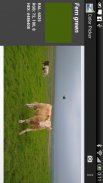
Color Picker

توضیحات Color Picker
Make a photo and detect the color of any touched point.
Show hex code, RGB values, RAL System code, and even the color name in the RAL system.
The application will show three results for each color:
✓ RGB: Amount of red, green and blue of the obtained color. This information is exact as is. Values are between 0 and 255.
✓ HEX: Amount of red, green and blue in hexadecimal. The colors are the same as in RGB but with base 16. This can be useful for web design and similar cases.
✓ Color name and RAL: The name and the RAL value does not match exactly with the obtained color. the RAL value shown is the nearest color in the euclidean color space. Therefore you can see a green or blue tone and get a name like "Gray". Please notice that this is not an error, but a consecuence of the approximation method.
Note also that the obtained color depends greatly of the current light and white balance of the camera.
</div> <div jsname="WJz9Hc" style="display:none">Maak een foto en detecteert de kleur van elke aangeraakte punt.
Toon hexadecimale code, RGB-waarden, RAL System code, en zelfs de kleur naam in het RAL-systeem.
De toepassing zal drie resultaten voor elke kleur te laten zien:
✓ RGB: Hoeveelheid rood, groen en blauw van de kleur verkregen. Deze informatie is exact zoals het is. Waarden tussen 0 en 255.
✓ HEX: Bedrag van rood, groen en blauw in hexadecimale. De kleuren zijn hetzelfde als in RGB maar met basis 16. Dit kan nuttig zijn voor web design en soortgelijke gevallen.
✓ naam Kleur en RAL: De naam en het RAL-waarde niet exact overeenkomt met de verkregen kleur. het RAL-waarde getoond is de dichtstbijzijnde kleur in de Euclidische kleurruimte. Daarom kunt u een groene of blauwe tint te zien en een naam als "Gray". Let op: dit is geen fout, maar een consecuence van de onderlinge methode.
Merk ook op dat de verkregen kleur hangt sterk van de huidige licht en witbalans van de camera.</div> <div class="show-more-end">



























